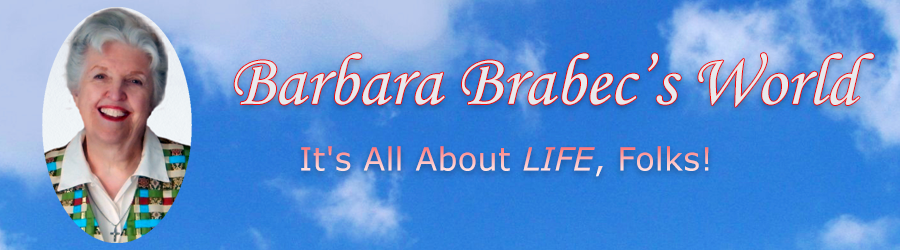Protecting Yourself from
Money and Privacy Thieves
Expert Tips from Pros
Data Brokers Cashing in on Your Social Security Number * Everything Amazon Knows About You * Four Common Signs of a Scam * Update on My Dark Web Experience * and Solutions to Three Windows 10 Problems.
A collection of insider privacy tips from Kim Komando, scam avoidance tips from my local police department, and three computer fix-it tips from “my computer guy." Al took me under his wing a few years ago and taught me how to maintain my computer and solve many small problems with a little online searching. But when I had three computer issues in a row that online tips didn’t help, I cried uncle and called Al for help.
<*><*><*>
Data Brokers Cashing In On
Your Social Security Number
(and how to protect it.)
“Everyone wants your Social Security number,” says Kim Komando, adding that sometimes we have to give our SSN for legitimate reasons, but countless others are after it too. Her February 6 “Current Tech Alerts” email featured “Bad news about your SSN,” which explains what’s happening and how to safeguard your SSN before it’s too late. Your SSN may already be on the Dark Web so read this a.s.a.p.
Everything Amazon Knows About You
(and privacy information you can remove)
Since I spend a lot of time on Amazon as an author and consumer, this article got my immediate attention. I appreciated finding Kim’s detailed steps on “5 Amazon default settings” we can change to increase our privacy. Only three applied to me, and I had trouble finding some of the referenced links, wondering if Amazon read Kim’s article and changed the website to confound us. I did, however, edit my browsing history and checked my public profile.
Four Common Signs of a Scam
(and how to avoid them)
In my city’s March “Connected” newsletter, I learned that the Naperville Police reported that Naperville residents ranging in age from 15 to 91 reported losing nearly $5.5 million to scams in 2024. The most common scams reported locally were tech support, online resale commerce (e.g. Facebook Marketplace), fake warrants, phishing, and investment scams. “Scammer are always changing their tactics and looking for new victims,” said the writer of this report, who then listed the four common signs of a scam so you will recognize one when it hits your Inbox:
1. Scammers PRETEND to be from an organization you know.
2. Scammers say there’s a PROBLEM or a PRIZE.
3. Scammers PRESSURE you to act immediately.
4. Scammer tells you to PAY in a specific way.
I found this a well-written report on scams that probably describes what is happening in your city. Here’s more perspective on this topic heard on the Kim Komando radio program. In answering a question from a caller who asked if it was mostly older people who fall victim to scams, Kim said no, that it’s those in their thirties who are responding to keywords spammers often use, such as money, income, investment, credit, and free.
Update on My Dark Web Experience
In my January 6 Bulletin—“Has Your Identity Been Leaked in a Security Breach?”—I reported on the steps I took to build a digital fence around my identity. which was leaked in November. So far, it seems to be working, according to the monthly reports I get from Lifelock and IDX (the nation’s largest provider of data breach response services). In March, both reported “no alerts” for the previous month on the Dark Web related to my SSN, bank account number, credit cards, email address, and phone numbers.
I’m hopeful that all the steps I took in December to avoid identity theft will hold, but in the end, so much depends on how careful we are as we move about online and how much of our identity will be leaked in the next major security breach of a business or company we deal with. These breaches aren’t going to stop. As Kim Komando stated in her 2/6 Tech Alert, “In 2024 alone, there were 3,158 reported data breaches.”
P.S. If you lose a physical credit card, that’s worrisome because it can easily be swiped or scanned anywhere without anyone asking to see the signature or security number on the back. But the good news is that under the Fair Credit Billing Act, your maximum liability for unauthorized charges is $50.
Solutions to Three Windows 10 Problems
“Tech issues cost individuals upward of 100 hours a year … resulting in wasted time, frustration, and a lack of confidence in the devices or software they’re struggling with,” reports AVHero.com.
Changing technology and aggravating computer issues are now the most stressful challenges I face as I continue to write and publish online. If not for the help of “my computer guy” Al (not accepting clients now), I wouldn’t still be publishing content on my website or fixing minor computer issues. Several years ago, he taught me how to maintain my computer and fix annoying small stuff, but sometimes I have to cry uncle when I’ve tried everything Google suggests as a fix and nothing works.
This month the search bar on my desktop computer stopped working, and in trying two Google suggestions on how to fix it, I either clicked (or didn’t click) something that resulted in the disappearance of my taskbar. Off to Google again, which offered other fix-it suggestions to get the taskbar back that didn’t work either. When I finally called Al, he chuckled and said I’d laugh when he told me what to do: “Shut down your computer. When it restarts, everything will be fine.”
Voila! The task bar was back and the search engine worked. That’s when I learned that Windows 10 keeps a backup of our last successful startup and uses that to fix any problems that may have cropped up.
Two days later, another problem. Without warning on February 28, my Downloads folder suddenly stopped receiving downloads. At the top of a list of 30 photos, I saw that the last successful download was February 27. A gremlin overnight? A quick Google search proved that many have asked for help with this problem and there were many offering solutions. Now worn out from dealing with computer problems, I again called Al. He was so patient with me as he suggested I try this or that with no change as I tested one new download after another. “Don’t worry about it,” he said. “The downloads are there, You won’t lose anything. We just have to find where they’ve landed.”
Finally, I suggested logging into my website again and doing another backup download, relating to Al each step I was taking. To make this story short, when I clicked the notice at the top of the page that the download had happened, at Al’s suggestion I right-clicked inside that box and saw the option to “View in folder.” And there were all the downloads I’d made earlier that weren’t showing. But as soon as I moved one download out of that folder, it vanished and I was back to seeing the old view of my computer’s Downloads folder.
Al and I agreed to pick up this problem another day. But I repeated the process, and this time when I scrolled to the bottom to see what I had waiting there, I suddenly saw all the missing downloads at the BOTTOM of the list instead of on top where they’d been arriving for years. Somehow the dates had reversed with the old on top and the new on bottom, so a little more research gave me the solution. (Right-click a blank area, look for “sort by,” and choose what you want to change.)
My Canadian friend, columnist and author Kathleen Gibson, agrees with me on the topic of computers, saying, “Those smart little machines are stripping we seniors’ brain cells with alarming speed.”
Hope you found some of these tips helpful.
Your comments are invited.
<*><*><*>
First published as a Brabec Bulletin on April 7, 2025.
Back to
Money Matters T/C